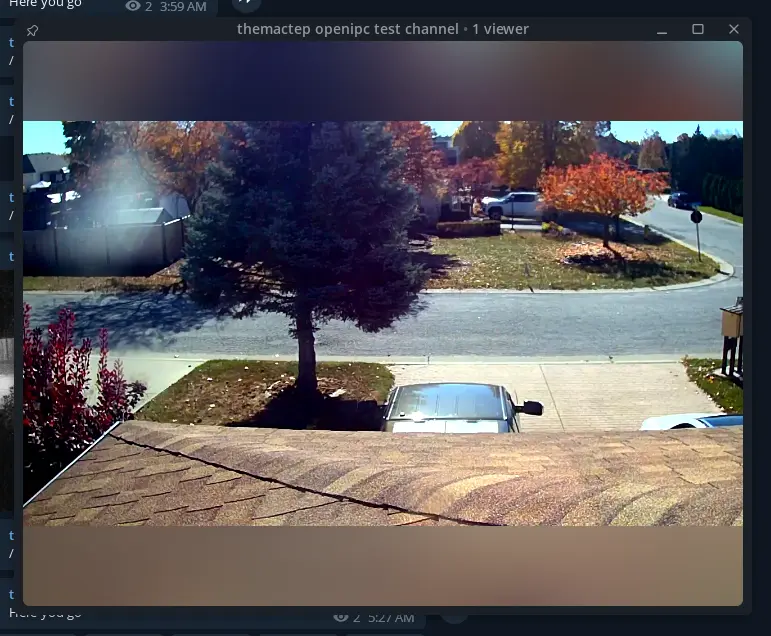# OpenIPC Wiki [Table of Content](../README.md) ## Live streaming to Telegram Open the channel you want to translate to. Start a streaming session. 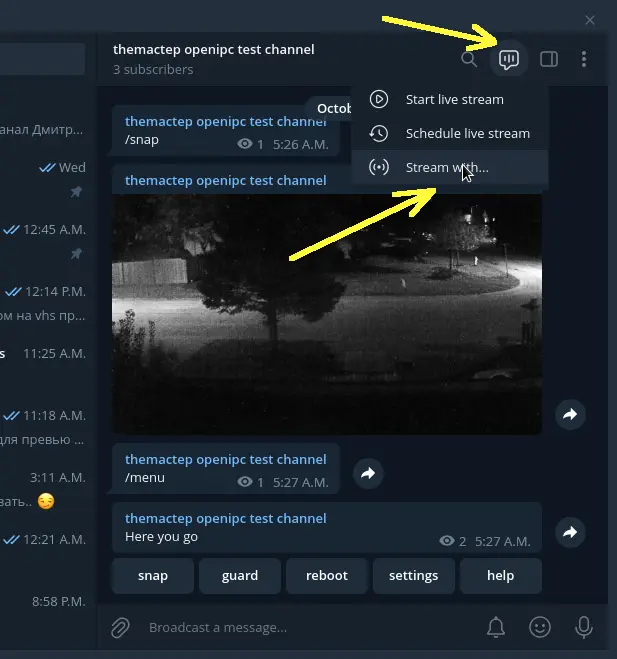 Copy Server URL and Stream key from Settings. 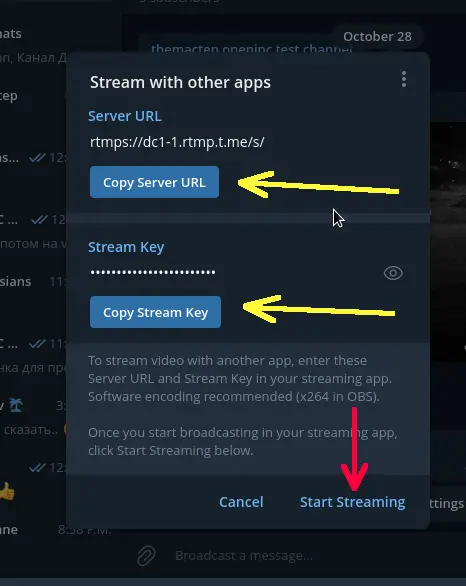 Open `/etc/majestic.yaml` on camera and add the URL and the key into `outgoing` section of the config. **Note:** It will stream the `video0`. It **must** be configured to video codec: `h264`. **Note:** Dont forget add `-` sign before parameters! **Note:** `outgoing` section may affect another section addition. Remember it! 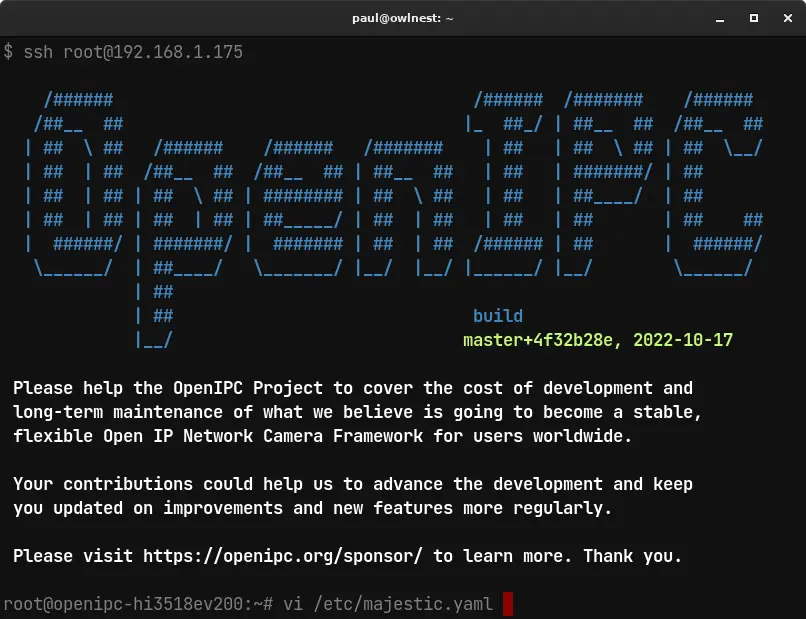 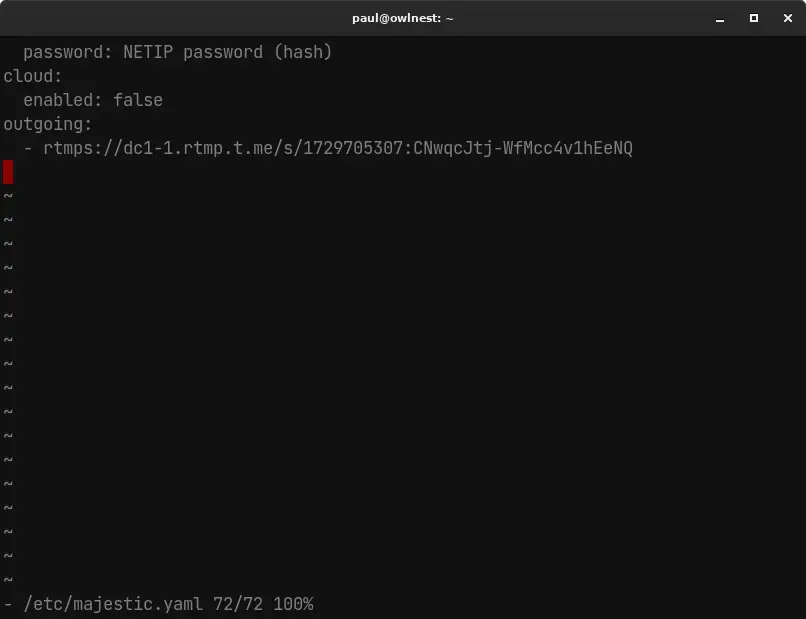 Restart majestic streamer. 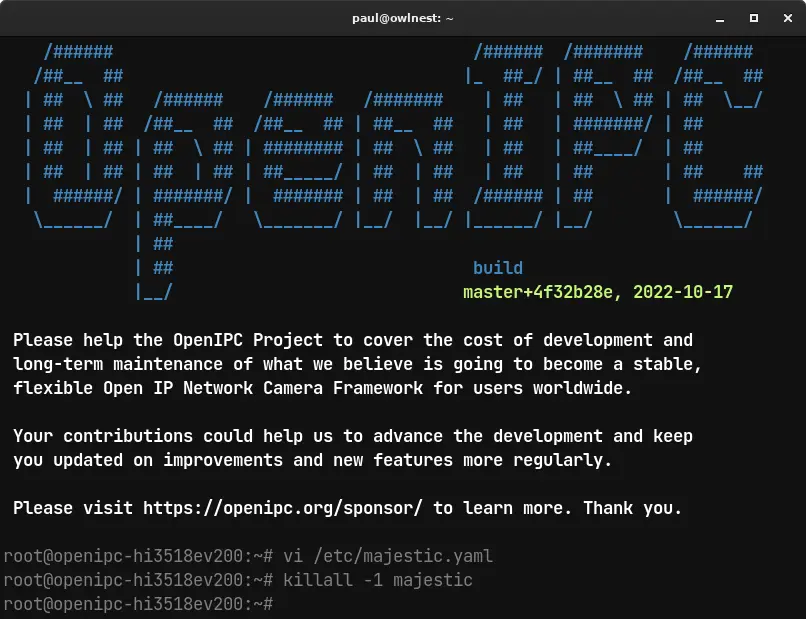 Enjoy the stream.